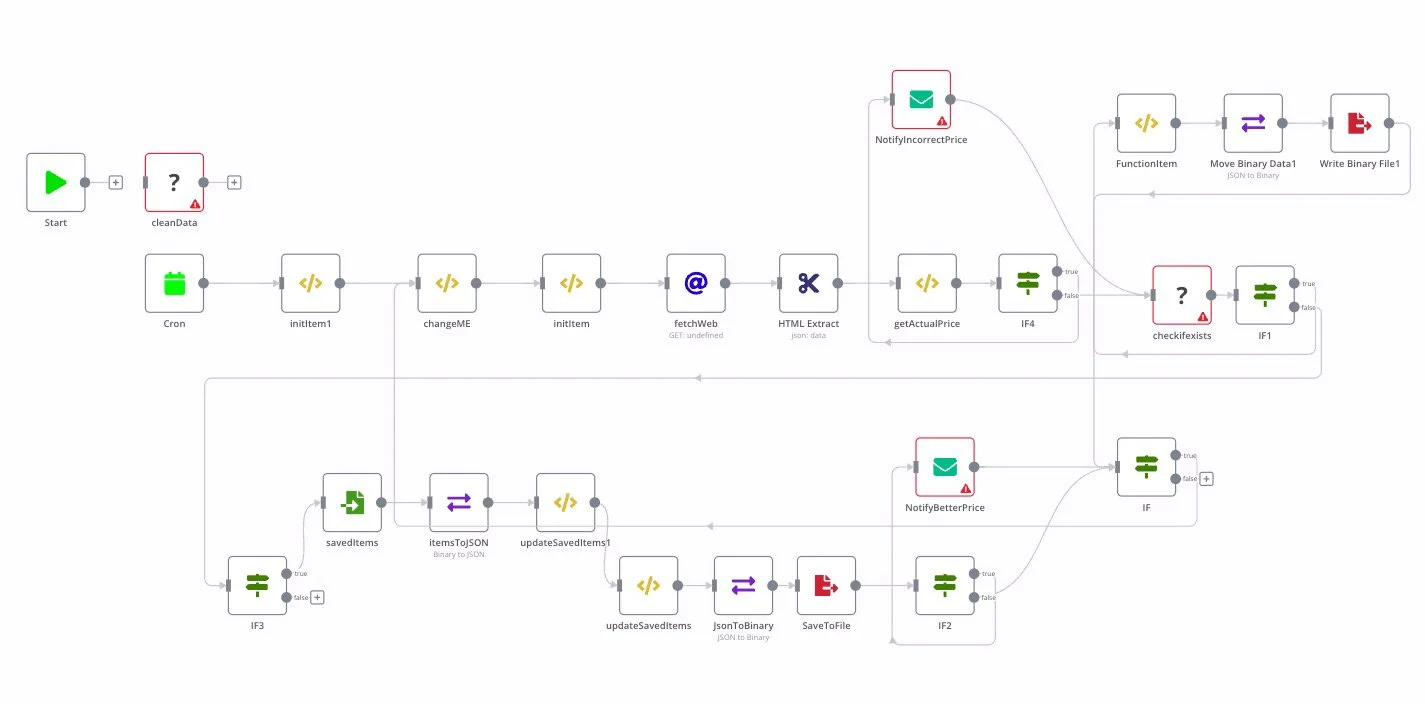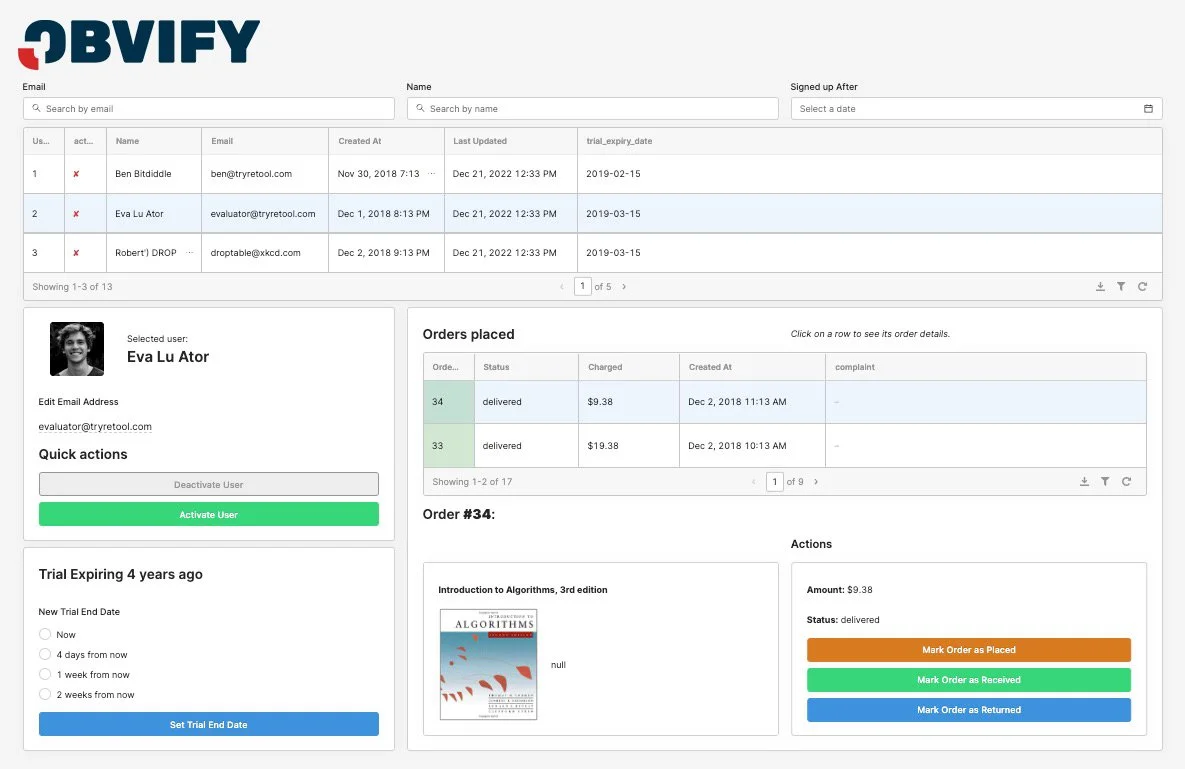What is “automation?”
We use the word “automation” a lot on this site, so it’s probably a good idea for us the explain what we mean by “automation” in terms of how we can help your company.
There are basically three areas where we can help that we classify as automation: Flows, Interfaces, and Dashboards. We’ll look at each one in detail here.
If you’re wondering if you even have any tasks that could benefit from automation, you’re not alone. So many people get caught up doing their daily tasks and just keeping things running that they don’t even think about if there’s a better way to do things. We put together a list of 100 Tasks to Automate to give you some examples. If you see anything that looks familiar on that list, then we can likely help you by cutting at least half the steps from that task.
Flows
Flows are among the most technically complicated thing we do and also one of the areas where we can save the most amount of time and prevent the largest number of errors. Flows are basically automatically running processes that replace a bunch of manual work. They can be useful in a few areas that we see regularly.
Data needs to be manually copied from one system or platform to another
Similar steps need to be performed in order on a regular basis
Multiple systems need to be kept in sync with one another
That’s pretty broad and a bit nebulous, so here are few real world examples:
Save any attachments to Dropbox coming to a specific set of emails including downloading the attachment and uploading to Dropbox (or cloud storage platform)
Rebook canceled appointments by tracking canceled appointments, identifying new available time slots, and sending rebooking requests via email and text to the clients. Remove the previously available time slots when they are booked.
Copy information for contacts signing up for your event from the event management platform to your central email and CRM platforms for future marketing activities.
When a customer completes a purchase, update the customer’s loyalty points in the system and send a personalized email with their new balance.
If you’re doing a lot of copy and pasting or need to have a whole bunch of tabs open to get one regular task completed, we can probably simplify it with a Flow.
Interfaces
Our Interfaces can solve a number of different problems that companies often have. These are really useful to ensure teams are using the tools you expect them to use (especially CRM systems) and for ensuring that team members can solve problems on their own without constant escalations.
You likely could benefit from one of our Interfaces if you’re seeing these things in your company:
Sales teams aren’t using your CRM as expected because it’s too cumbersome to update contacts across multiple screens and switching back and forth between other tools and sites.
Support teams can’t solve customer problems because they need engineering to look up customer data using complex queries and make changes on their behalf.
Ecommerce store managers need to check multiple systems and update multliple platforms to ensure available inventory is up to date.
Any time someone has to say: “can someone help me do XYZ?” where “XYZ” involves a platform they don’t have access to for whatever reason.
What we do in cases like this is create a custom interface that integrates external platforms (ecommerce store, customer support tool, payment processor, etc) and internal sources (databases and APIs) to make it simple for people to do their jobs. Our Interfaces include only the data people need to see to complete the task and are designed to make sure your systems are “unbreakable” by incorporating really simple access control rules.
Some examples of Interfaces we can create:
Customer support reps can access a single Interface to see the entire order history of the customer, their current subscriptions, and recent interactions. From this interface, they can update a subscription, start a return, update a subscription, etc.
Sales reps have a simple Interface they can use to see all incoming leads, automatically pull in data on the contact from Linkedin or Clearbit, and score the lead, which automatically updates the CRM system.
The engineering team is regularly needs to change customer (or employee) access to certain features or authorize usage of accounts. Rather than open each account and make changes, this can all be done within a single Interface.
Dashboards
Depending on the type of company you have, this is likely one area where you’re burning the largest amount of your team’s time. This could be anything from regularly created client reports on performance to internal, leadership team presentations on key metrics. Behind all of this are a bunch people toiling away accessing multiple sources of data, formatting that data and combining it, and creating pretty pictures and presentations (that might not ever be looked at). And by the time they put in all this work, the data is out of date and they’re starting to put together the next report. If you’re doing any of the following, our Dashboards can definitely help you and save countless hours.
Compile weekly ad performance reporting for the client including all platforms (e.g., Google search and display, Facebook ads, display networks, etc.), normalize conversion data, terms, dates, etc, generate charts, copy and paste charts into presentation template, send to client.
Send weekly project status report to leadership team using the statuses from each team that a spread between a few platforms including Github, Trello, Asana, and JIRA (and yes, we’ve seen companies that use all of these).
Most of the dashboards we create can also come with alerts to automatically send anyone a message when metrics hit key thresholds, so you can make instant adjustments to your plans and tactics.
One Caveat
Of course, it’s not quite this simple. Some of our solutions require more than one type of solution. For example, there may be an initial Flow that is responsible for combining information from multiple platforms into a single data source and then an Interface allowing the user to interact with all of this data. In any case, we’ll create a custom solution for your specific needs and incorporating all of your critical platforms and data sources.
Let’s Get Started
If you’re not sure if your company can benefit from what we do, check out our simple, five-minute assessment. We’ll ask you 8 questions and rate how much we can help you (or let you know that we can’t because you’ve got it under control).
If you’d like to get in touch to talk about how we can help, find our contact info here.